
Pinterest drives 33 percent more referral traffic to shopping websites than Facebook.
But Pinterest is an underrated platform because only 28% of marketers use it.
Many marketers are not taking advantage of this goldmine because there is little guidance about growing a Pinterest account.
Now, if you are searching for authentic information to grow a Pinterest account, you are in the right place.
Because in this article, I am sharing my secrets about growing Pinterest.
I have started using Pinterest as a hobby, but it has grown with time.
I have grown my Pinterest account from 0 to over 400K monthly views without spending money and putting in less effort.
But before moving forward, look at my Pinterest account’s monthly views and engaged audience.
This month’s views are above 400K.
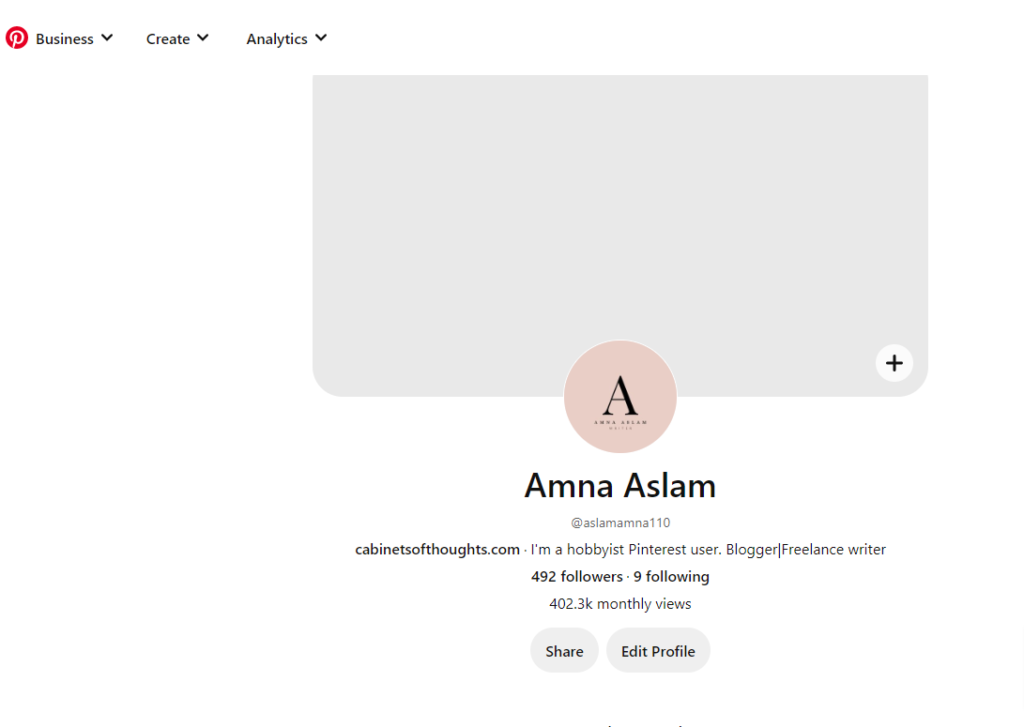
Below is an analytics overview of the last 30 days.
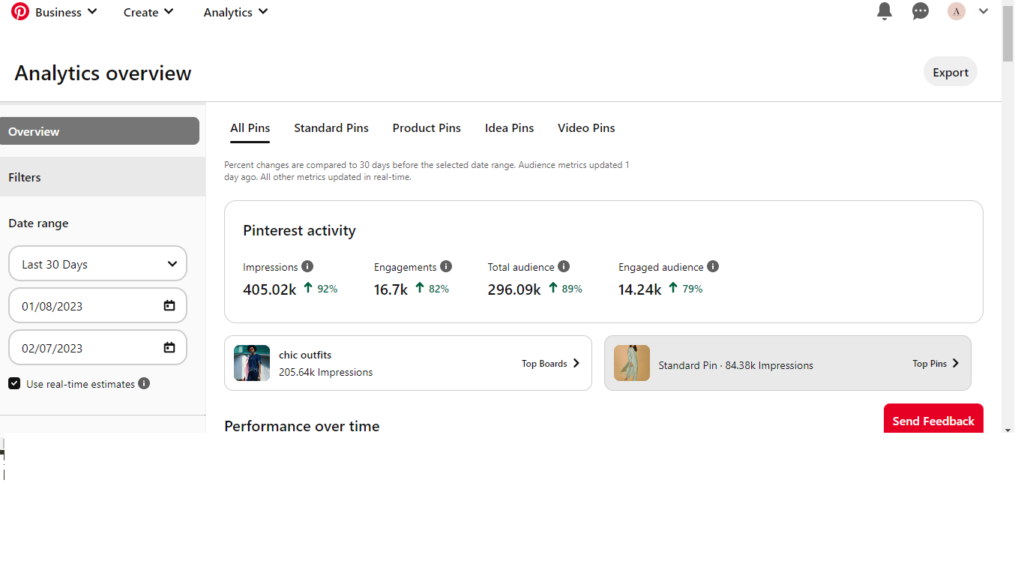
Let us start.
Table of Contents
1:Convert personal account into a business account for growing Pinterest
First, convert your account to a business account. Because you cannot measure analytics in a personal account.
A business account also gives you the option of Pinterest Create. It allows the creation of pins in bulk.
‘Other good business account features are business resources and Pinterest ads.
2:Decide a niche to grow your Pinterest account
I have started my Pinterest account in fashion and lifestyle niches.
Two-thirds of users on Pinterest are females, and they love pins related to fashion and lifestyle.
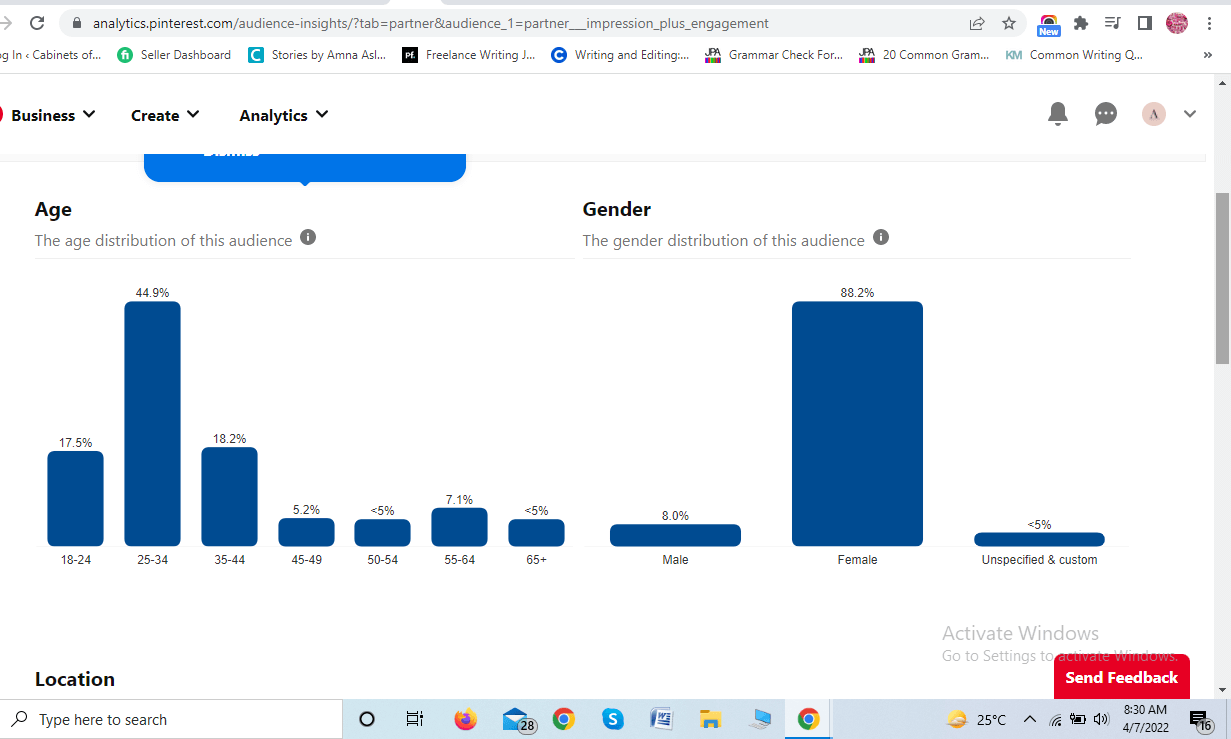
After spending a few times on the platform, I found that 88% audience on my account is women.
Then I expanded my boards related to female interests. I added makeup, hairstyle, and home decor boards.
Start small and take time to decide to move forward after observing your audience’s interests.
3:Create boards with relevant keywords
Pinterest is a visual search engine. Therefore you cannot deny the importance of keywords.
Create boards with clear and relevant keywords.
I have not used any keyword tools for finding keywords.
I have selected keywords with common sense.
Now Pinterest also gives you the option to select the board’s name.
Or you can type at the Pinterest search bar and find ideas for board names.
For example, you are creating a board for white T-shirts. Type in the search bar, and it will give you ideas.
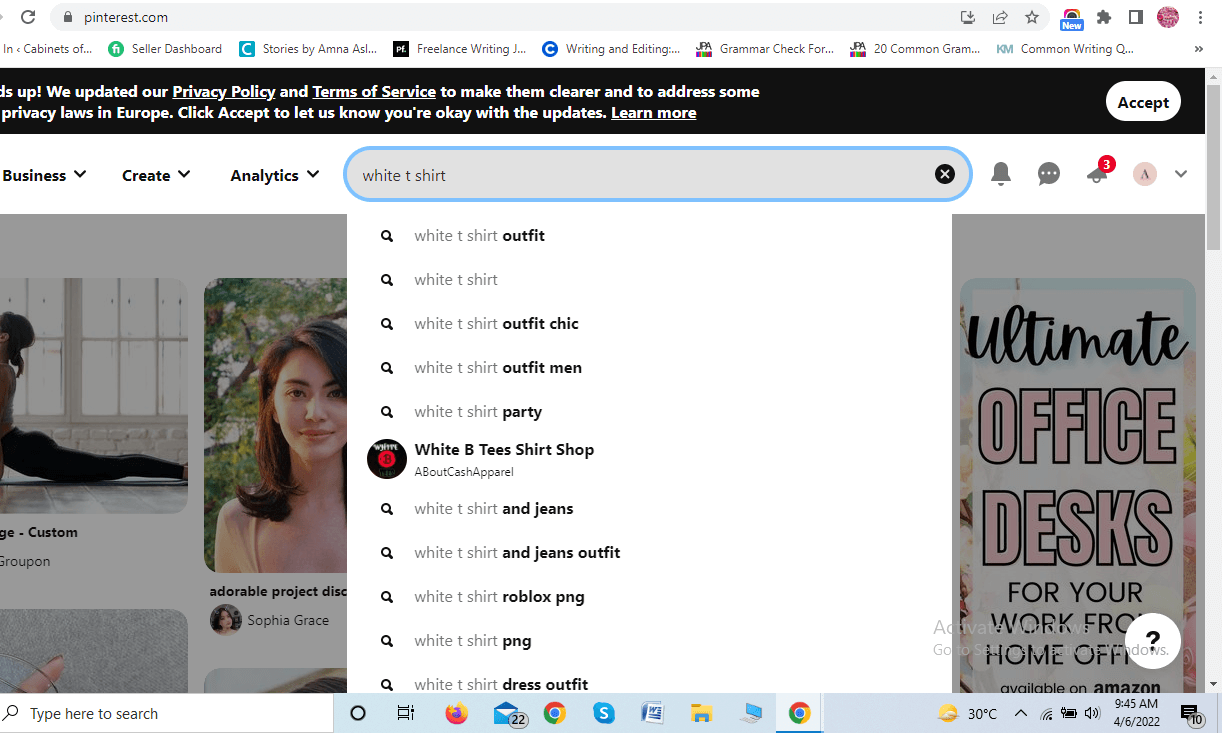
Boards with relevant keywords help both Pinterest and searchers.
As Pinterest will show them the exact boards that they are searching for.
For example, I have a board with the exact keyword “Saree.”
It makes it easy for Pinterest to show searchers their required board to find a saree.
I further divide fashion boards into subcategories.
Because fashion is a broad term, it makes my Pinterest more organized.
Moreover, it helps the audience to find their desired boards with ease.
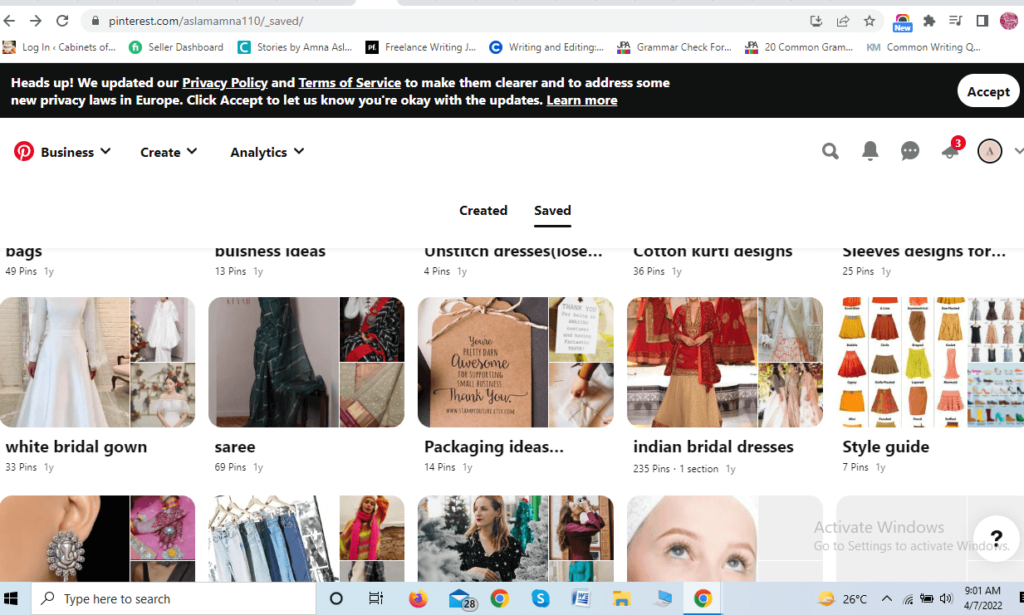
4:Write good pin descriptions
If you write a good description of your pins, it will make your audience’s life easy.
It will give them clarity and information about the pin.
Clarity and the right information give authenticity.
It will become clear to them that they are in the right place.
Hence, they will explore more pins. And it will boost your impressions and engagement.
Moreover, it will help Pinterest to categorize the pins and show exact matches to the searcher’s query.
Organize your pins on a well-named board.
How to write a pin description?
Go to the pin edit section; there are title and description options.
Use your keywords naturally in both title and description.
You can write 100 character title and 500 character pin description.
Here is an example:
The keyword was “saree.”
Title: Sabyasachi Saree
Description: Black and white gold saree
I have used saree in the title and description.
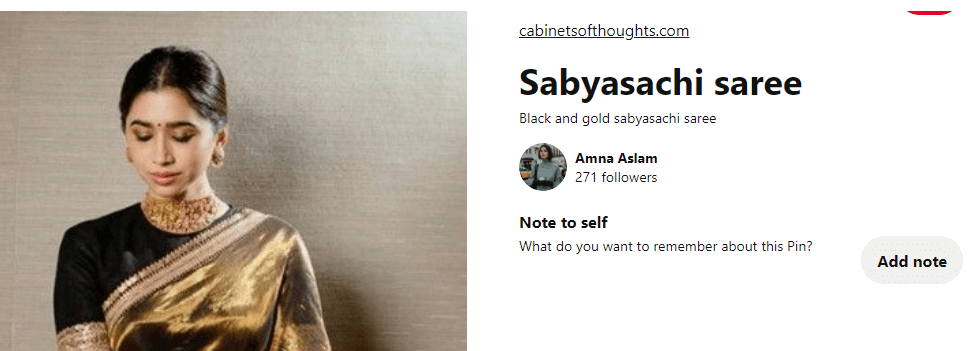
5:Optimize your bio
Optimizing your bio helps others to learn about you. It builds trust, and your audience knows who they are following.
I have written in my bio that I am a hobbyist Pinterest user, blogger, and writer by profession.
Add my website address in my bio.
Having a website address in the bio helps to improve website traffic.
If your audience loves your pins, they will go to your website to read stuff.
If you have a blog, always link your photos, which will drive traffic back to your site.
I use a pin it plugin for pinning my blog photos to my Pinterest account.
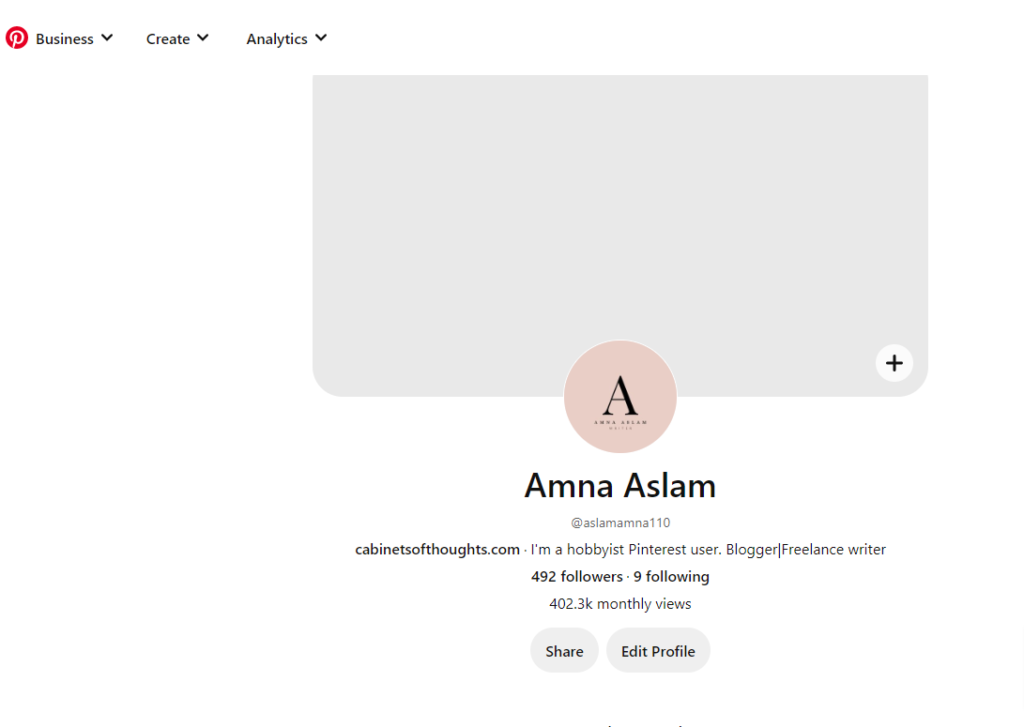
6:Post consistently to grow a Pinterest account
My main secret to reaching these views was to post regularly.
I post at least one pin a day on Pinterest.
Many people ask me about the timing of posting.
I don’t have a specific time. Posting daily helps the algorithm to find your account.
Pinterest advised posting at least once a week for a steady stream of content.
7:Start promoting festive content early
Pinterest is the hub for finding new ideas. People rush to Pinterest to find festive trends and ideas before festive.
Brands that start early promotion on Pinterest have seen 4.7% more conversation in the festive season.
I have written a blog before Diwali about Saree. This blog post has 10K traffic because I have pinned blog photos to my Pinterest account.
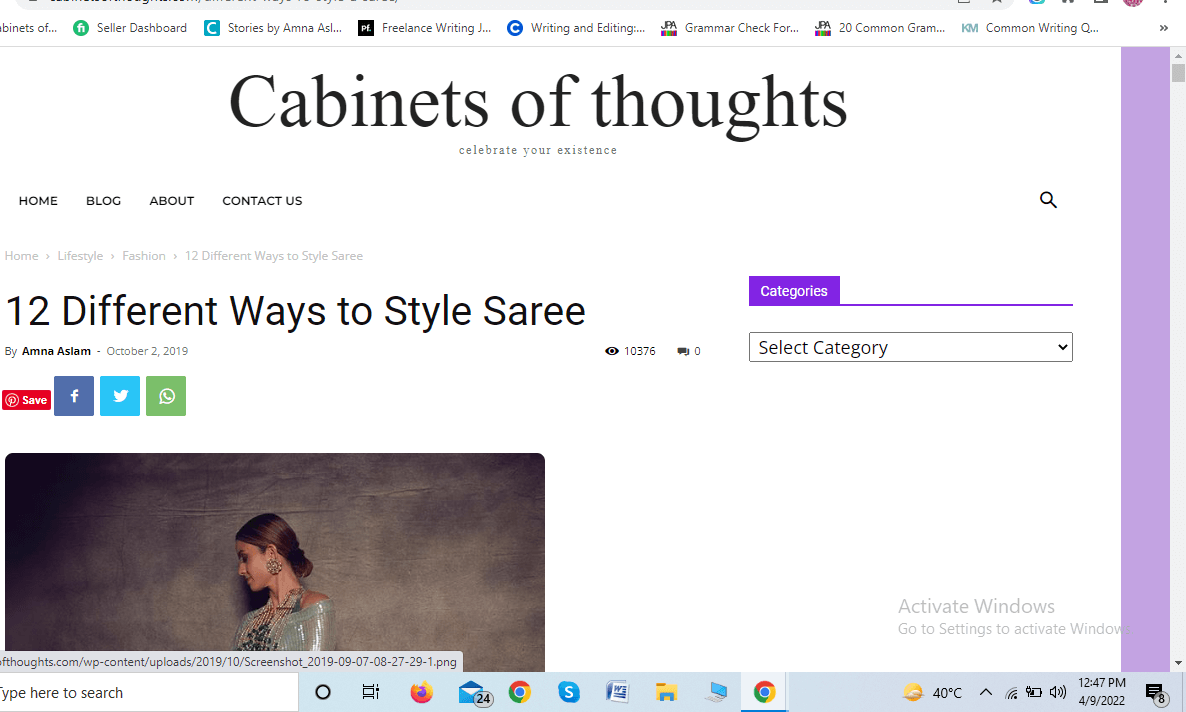
This drives traffic to my pins and my blog.
Kill two birds with a stone.
8:Measure analytics
Without monitoring performance, you cannot grow your account.
Check your analytics to improve your performance.
Check high-impression pins and boards and use their techniques in low-performing boards and pins.
Or delete low-performing boards if they are not giving desired output after implementing techniques.
You do not need any fancy tool to measure Pinterest analytics.
A Pinterest business account gives you the option of analytics.
It is an amazing tool for checking analytics. Using it, you can see every detail of the analysis.
Click on Analytics.
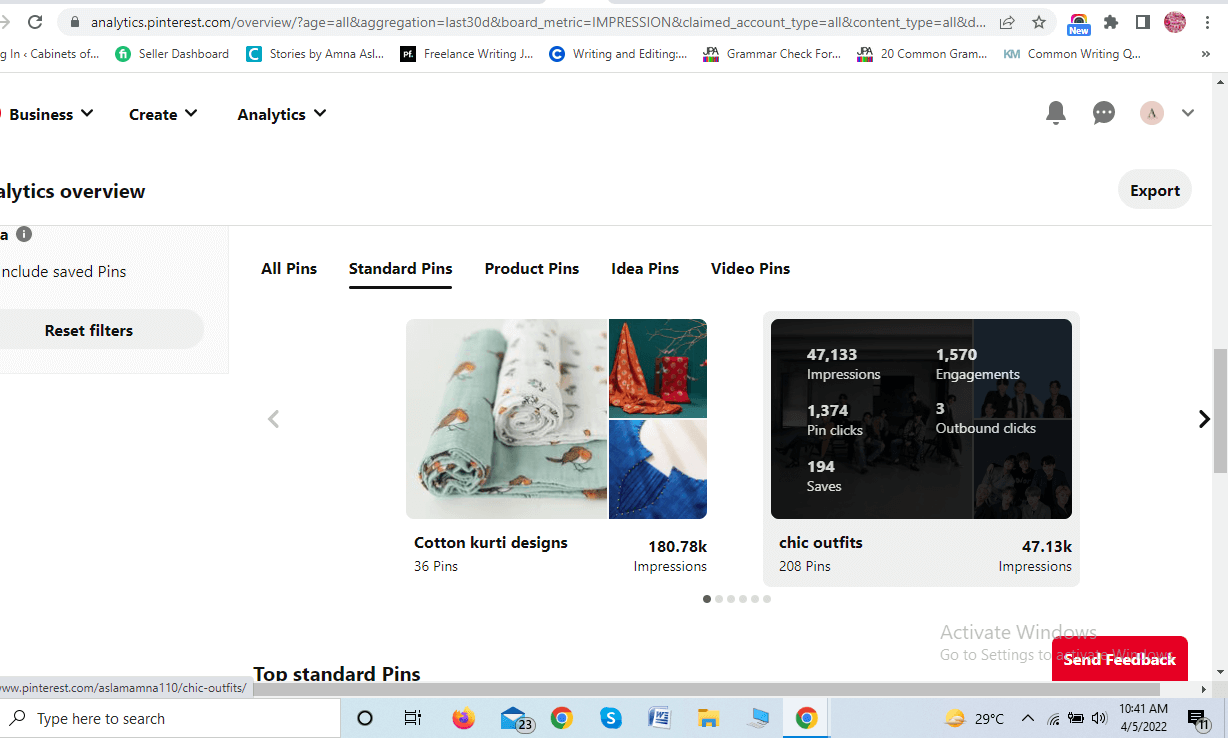
It will give two options.
- Audience Insights
- Overview
Audience Insight
In audience insights, you find insights about
- Gender
- Age
- Location
- Device
Overview
As you can see in the picture below, it gives a detailed analytics overview.
In the overview, you can see spikes of impression, save, outbound links, and more.
Check your analytics on week basics or at least twice a month.
As fresh data helps you to improve your Pinterest marketing strategy.
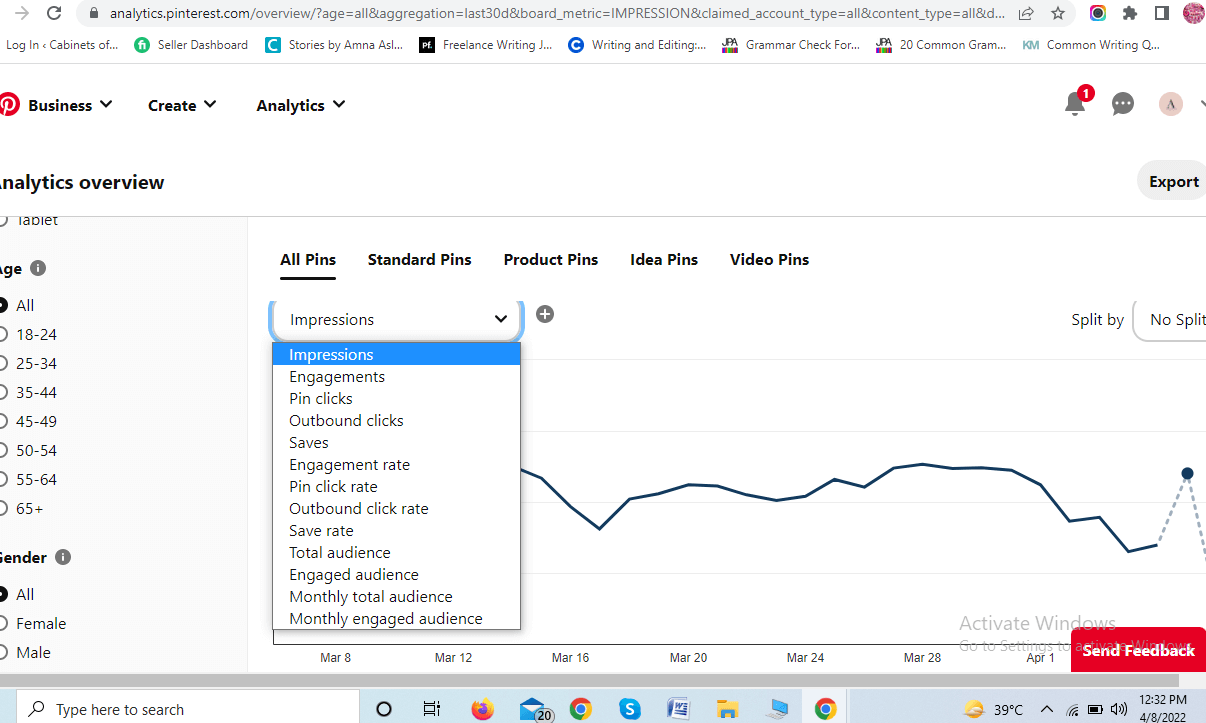
Conclusion for growing Pinterest account
Pinterest algorithm and updates change with time.
But these 8 ways are evergreen ways to grow your Pinterest account.
As updates or algorithms never hit them.
I have never played follow-back games on Pinterest.
Tailwind is considered necessary for Pinterest account growth.
But I have grown without using the Tailwind.
I have only focused on these simple and effective ways to grow my Pinterest account.
These are my tried and tested ways to grow my account.
I hope you have learned from these steps to grow a Pinterest account.
And now you are ready to take your Pinterest to the next level.