
Are you writing blog posts, but no one is reading them? Probably something is missing in your blog posts. Writing a blog is like constructing a building. You have to put your 100% effort into every step of constructing a blog. Around 6 million posts are published every day. So, you should write a compelling post to grab the attention of your readers. Here in this blog, we will guide you step by step to write a blog post that your audience will love.
Let’s get started.
Table of Contents
Step1:Generate a Topic for Your Blog Post
You need ideas to write a blog. Fortunately, there are many sources to find topics for a blog.
Here are some best sources to find a blog topic:
Competitors Analysis via Google
Find what other competitors are writing. For example, your niche is social media marketing.
Go to the Google search bar and type social media marketing blogs. Analyzing their blog topics will give you ideas of what the social media audience wants to read.
Competitor Analysis via tools
You can use tools like Ahref and BuzzSomo to track competitors’ top content.
In Ahref, go to “top content” to see their top-performing content.
And In BuzzSomo, use the evergreen feature to pick the best work of your competitors.
Find Trending Topics of your Industry
Exploding topics and Google trends are good places to find the hottest topics of your niche.
Blog Comment Section
Your blog comment section is a gold mine to find topics to fill your blog calendar. Check what your audience is talking about you in your blog comment section.
Observe what they like, dislike and expect from you. And extract ideas for your blog posts.
Email subscribers
If you have an email list, send a survey to your subscribers and inquire about their challenges. And write blogs on the pain points of your audience.
Online Courses
Now people are more interested in online learning. Search on online learning mediums like Courses, Udemy, skillshare, edX, Linkedin to find popular courses of your niche.
For example, type social media marketing courses and top-rating courses will pop up. Take ideas from these courses for your blog.
Amazon
Amazon is the number one marketplace, and you should not ignore it. Here is how you can find topics from Amazon for your blog.
Go to the Amazon search bar and write the keywords of your blog. For example, content marketing.
Amazon will show you the highest rating content marketing books. Select books with the highest rating. Read their table of content, and you have a pile of blog topics for your blog.
Quora
Quora is a question and answer forum. Audience search questions related to your niche.
Find questions having more followers and fewer answers, like five followers and one answer. And these questions are ideas for your blog.
Social Media
Social media is a great platform for generating ideas for blogs. Find social media where your audience hangs out.
Create a poll on social media or ask your followers in a post as shown in this picture.
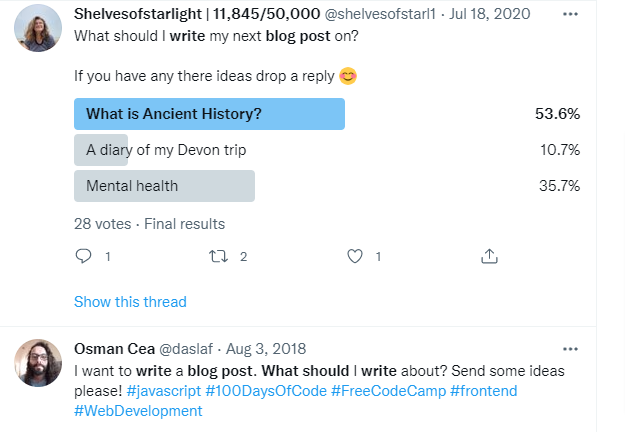
Now you have several ideas for writing blog posts.
But before finalizing the topic, you should keep considering these points before selecting a blog topic.
Before writing, ask yourself these questions.
- Can I easily write on this topic?
- Have I written on this topic in the past? Is this type of idea has performed well in the past?
- Can I add more information and relevance to this topic?
- Is this an evergreen topic?
- Can it solve the problem of my readers?
- Can I add more twists and freshness to this topic?
If your answer is yes, approve the topic for writing a blog post.
Step 2: Dive into Keyword Research
The purpose of keywords research is to find the questions your audience is searching on search engines.
If you pick the right keywords for your blog, it has a chance to rank on search engines.
To find relevant keywords, you need the best keywords tools. There are many good tools to find keywords for your blog.
Here is the list of the ten best keyword tools. They have both paid and free features:
- Semrush
- Ahref
- Moz
- Google Keyword planner
- Keyword.io
- Keyword everywhere
- Surfer SEO
- KWfinder
- Answer the public
- Ubersuggest
If you are new to blogging first, you should use Ubersuggest, Answer the public and Google suggest. Later on, move to other tools.
Here’s how you can use Ubersuggest.
Ubersuggest
Type your keyword—for example, social media marketing and click.
It will give keyword volume and keyword difficulty.
Keyword volume refers to how often people search the terms. Higher volume keywords have more chances to rank.
Keyword difficulty means how hard it is to rank on a specific keyword.
Ubersuggest shows search volume, SEO difficulty paid difficulty, and cost per click(CPC).
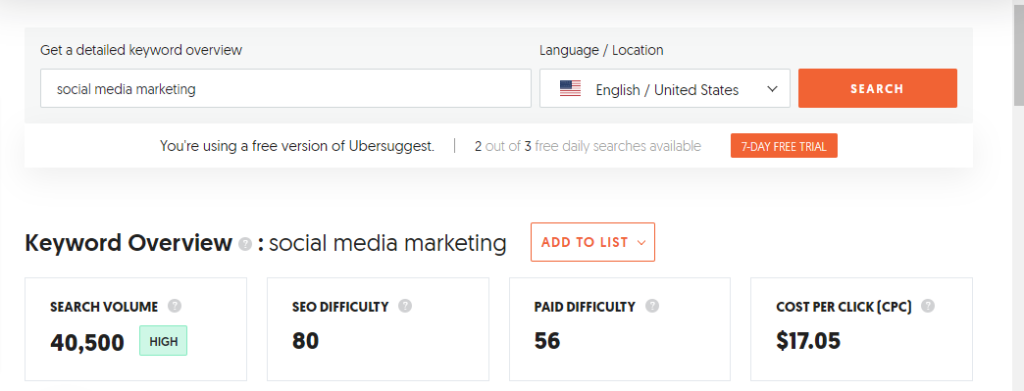
If you scroll down, it shows related keywords with their volume and difficulty.
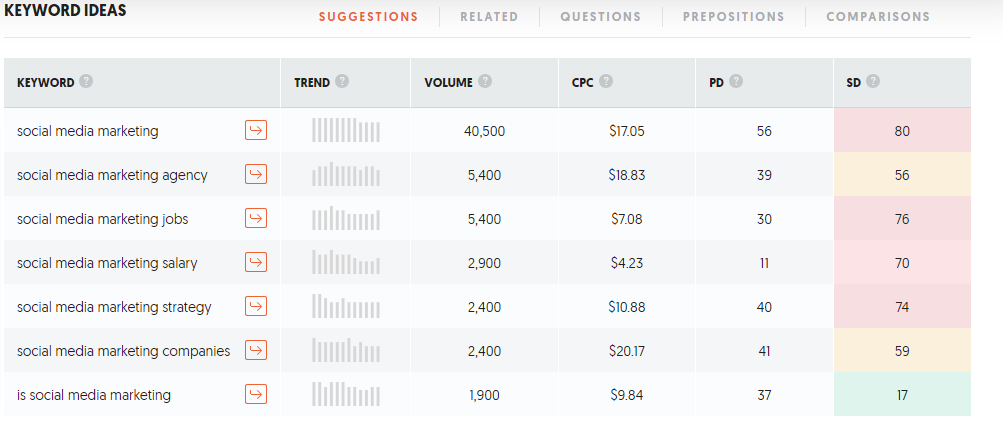
Ubersuggest allows three searches in a day in the free version.
Answer The Public
Answer The Public gives you a web of ideas for keywords your readers are looking for. Use these keywords to craft a search-engine-optimized blog.
Google Suggest
Enter your keyword on the google search bar and click. At the end of the page, there are related questions. You can use these as secondary keywords in your post.
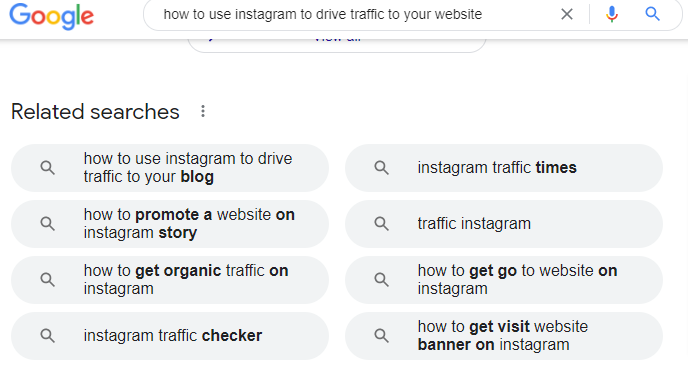
Step 3: Research on the Blog Topic

Research is the key element for writing a data-driven blog.
Blogs are considered as 5 most trustworthy online sources for gathering information. It is unfair to your readers to not deliver them a research bake blog.
Research on your topic even if you know about it. Why?
- You should research to collect stats to support your claim.
- Find relevant examples to prove your point.
- Moreover, browse blogs of your niche and see where there is a knowledge gap and fill these gaps. It will give more clarity and value to your post.
- A well-researched blog post will give your audience more details. In return, you will earn authority and credibility in your industry.
To provide legitimate information, you should use different well-reputed sources.
There are numerous trustworthy sources to research for your blog:
Some prominent sources to research for the blog are:
- Google Scholar
- High authoritative sites of your niche
- .org and .edu websites
- Google Books
- Science direct
- Statista
- Slideshare
- Scribd
- PrimoStats
- Buzz Somo
- Twitter search
- Youtube
- Podcast
Helpful resources to find expert insight include:
Bonus Tip: When you read any good information relevant to your niche, bookmark it. So you can refer to it if needed in the future.
Step4: Select a Blog Post Template
Now you have an idea for a blog, select a template to write a blog.
Blog templates make your writing process fast and easy.
Blog template gives you a structure for your blog and keeps you on track.
The following are five of our favorite blog templates.
1: How to” blog post template
Example: How to cook chicken?
2: List blog post template
Example: 7 best apps for video editing.”
3: Detailed case study blog post template
Example: How a Busy Mom Lost 9 Pounds of Fat in 30 days
4: Pillar page blog post template
Example: The ultimate guide to digital marketing
5: “What is” blog post template
Example: What is the best time to post on LinkedIn?
Step5: Write a Compelling Headline
Your blog title is your first impression to the reader. And you know
“first impression is the last impression.”
Do not give a bad impression to your readers with bland headlines.
Write a catchy headline that grabs your reader’s attention immediately.
Good headlines focus on pain points, give solutions to problems, and directly speak to your audience.
Apply these tips to write the perfect and powerful headline for your blog.
- After reviewing 1 million blogs, Coschedule has published a list of 500 proven words used in most shared blogs. Use these words to make catchy blog titles. For example, amazing, ways, best, perfect, need to know, how to, what happened, more, simple.
- Add the number in headlines. Odd number headlines perform better than even number headlines—for example, 7 ways to make pancakes.
- The headline should be 10- 13 words long because it drives more traffic.
Here are 3 valuable tools to help you analyze headlines:
- Sharethrough Headline Analyzer
- CoSchedule Headline Analyzer
- Advanced Marketing Institute – Emotional Marketing Value Headline Analyzer
Step 6:Create an Outline for the Blog Post
Creating a blog outline is crucial. Outlining allows you to organize your ideas and research in a logical pattern.
It is a road map for your blog.
An outline saves time and keeps you away from writer’s block.
Now you know what you are going to do, from writing an intro to publishing the blog.
What should you add to your outline?
- Write title
- Word count
- Main headings and subheadings
- Ideas to discuss in every section
- Primary and secondary keywords
- Sites sources
- Write down where you will add images
Here is an example of an outline from Neil Patel.
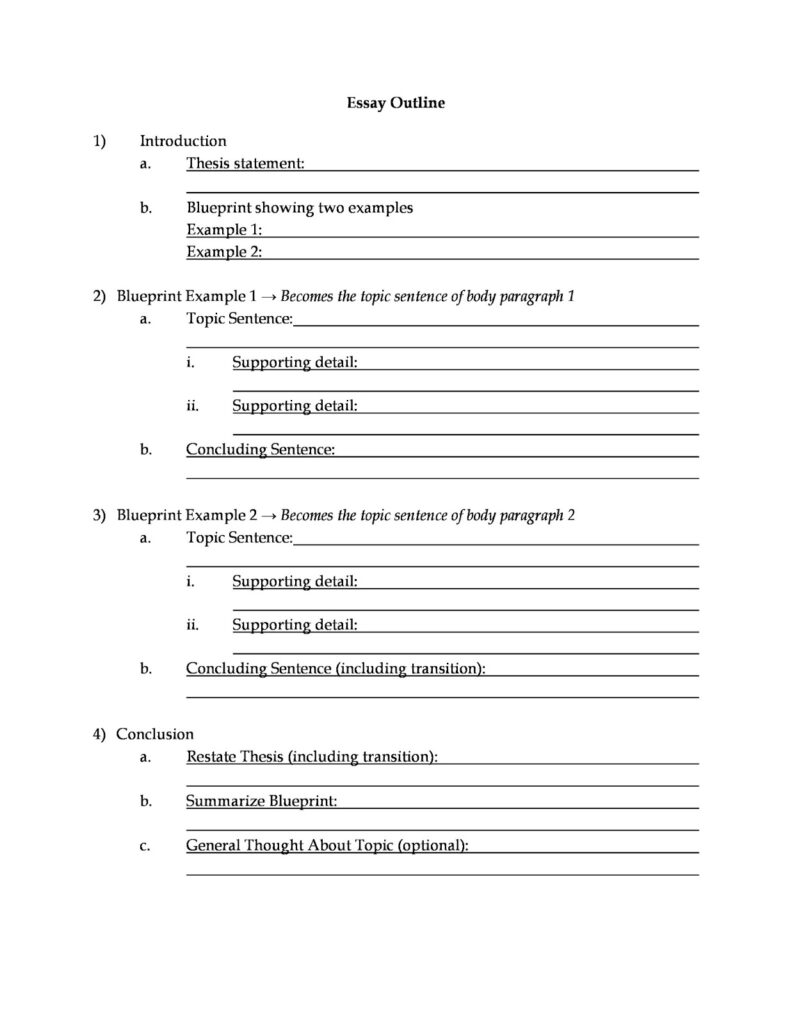
Step7:Start Writing Blog (Intro, Body,Conclusion)

Now you have worked on all pre-writing elements of a blog. Now it’s time to write a blog. A blog consists of three main parts:
i) Introduction
ii) Body
iii) Conclusion
Let us start with an introduction.
Introduction
The introduction is the most important part of a blog. Think blog introduction as a bite and rest of the blog body as a meal. If your audience accepts a bite, they will eat the meal. Readers will leave your blog post if you fail to grab attention from the start.
To write an engaging introduction, consider these tips:
- The intro must be short and to the point.
- Write an introduction of 50-100 words.
- Start your intro with a question, quote, stats or story.
- Give them an idea of what they are going to learn to form your blog.
- Reassure them your blog is the right place to find the information they have been looking for.
- Use your primary keywords in the introduction for SEO.
- End your intro with a transition word for example ‘’Let us start.’’
Body
It is the core of your blog. In your outline, they were headings. Now expand these headings. Here pour all your knowledge and research.
Provide relevant and authentic knowledge. Offer value to your readers. Write clear and engaging content in the body of the blog.
Pay special attention to readability as 43% of readers are skimmers.
Here are the best strategies to keep your audience spellbound till the end of the blog:
- Divide the main body into headings and subheadings.
- Use bullets or numbering.
- Write short sentences having 20-25 words. Short sentences are easy to read.
- Keep your paragraphs short that are 2-3 lines long. Write 1 idea in one paragraph. Long paragraphs are difficult to read on a mobile phone.
- Do not write fluff and avoid repetition.
- Fancy vocabulary will increase your bounce rate. Write in simple wording.
- Do not write industry jargon.
- Bold or italicize important terms to draw attention.
- Add a table of content.
- Write in an active voice because it makes writing more clear and crisp.
Conclusion
The conclusion is as important as an introduction. If the introduction is an appetizer, then the conclusion is desert. In the introduction, you should keep the reader bound to read the blog, but in conclusion, you should leave a long-lasting impression on readers.
These are some effective ways to end your blog:
- Ask a question related to your blog. For example, you have written a blog about 3 ways to make pancakes at home. You can ask them a question. Which recipe are you trying first?
- Call to action. In Call to action, there are many options. Ask your readers to comment below, share your blog, check your social handles, subscribe to your newsletter, or purchase our product.
- Provide links to your other relevant blogs—for example, the Best tools to run a blog.
- Summarize your blog. Summarize all the takeaways from your blog.
Step 8:Edit First draft of the Blog
Write like a drunk and edit like a surgeon.
Editing is a hard task for many writers. To become a good writer, you must be an excellent editor.
Editing refines and polishes your writing.
Some quick tips for self-editing your blog:
Tip#1-Write your first draft and leave it for a few hours or edit it the next day. Because with a fresh mind and tireless eyes, you can catch mistakes quickly.
Tip#2-When editing, ensure that your content flows and all ideas are connected.
Tip#3-You should fix sentence structure and grammar errors.
Tip#4-Cut filler and repetitive words from your blog
Tip#5-The best way to edit is by reading it aloud. Why? If you cannot read a sentence smoothly, it means it is not written well. Scrap this sentence.
Tip#6-Or ask someone else to check your draft. Also, ask them if they got the message of your content.
You can use tools to check grammar and spelling mistakes.
These are 3 popular grammar checker tools:
- Grammarly
- Hemingway app
- Ginger
Step 9:Add Images to Blog Post
According to Semrush, blogs with at least one image get double traffic as blogs with no picture.
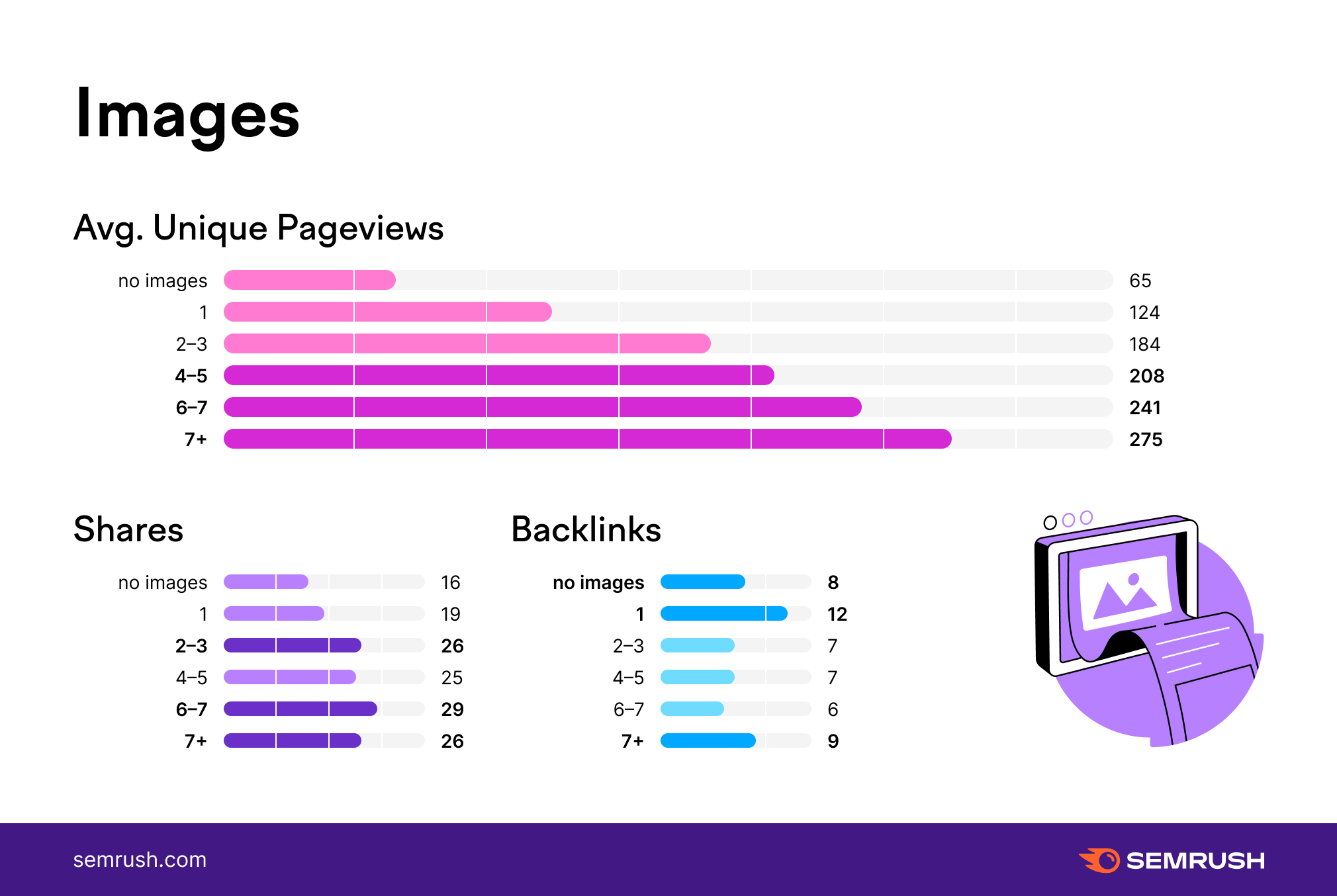
Images make the text more understandable and appealing.
Adding images increases readability as it breaks text blocks.
Images increase content credibility.
Add alt text to your images.
You can add infographics, pictures, screenshots, graphs, and charts to your blogs.
Canva is the best source for making infographics, and you can make infographics without any expert graphic design skills.
You can use stock images, but several resources offer free stock images.
Following are great sources to use free photos.
- Unsplash
- Freepik
- Pixabay
- Brust-Shopify
- Flickr
- Pexels
- StockSnap.io
- Picjumbo
Checklist Before Publishing Blog Post
- Have you properly cited and backlink your sources?
- Have you spell-checked and proofread?
- Are there at least 1-2 images?
- Have you provided relevant and accurate statistics?
- Is the post 800-1,000 words at a minimum?
- Have you used H1, H2, and H3? Are they are in sequence?
Conclusion
I hope this blog guide will help you in writing a blog post that your readers will enjoy.
It might seem difficult at first. But you will get better with time.
Ok, now it’s your turn:
What steps have you read the first time? Or what step are you excited to implement first? Or do you have any questions?
Let us know in the comment section.
Bonus: Course recommendation to improve blogging skills
How To Write Blog Posts That Get 500,000 Views by Dominic Kent
More to read:7 useful tools to run a blog