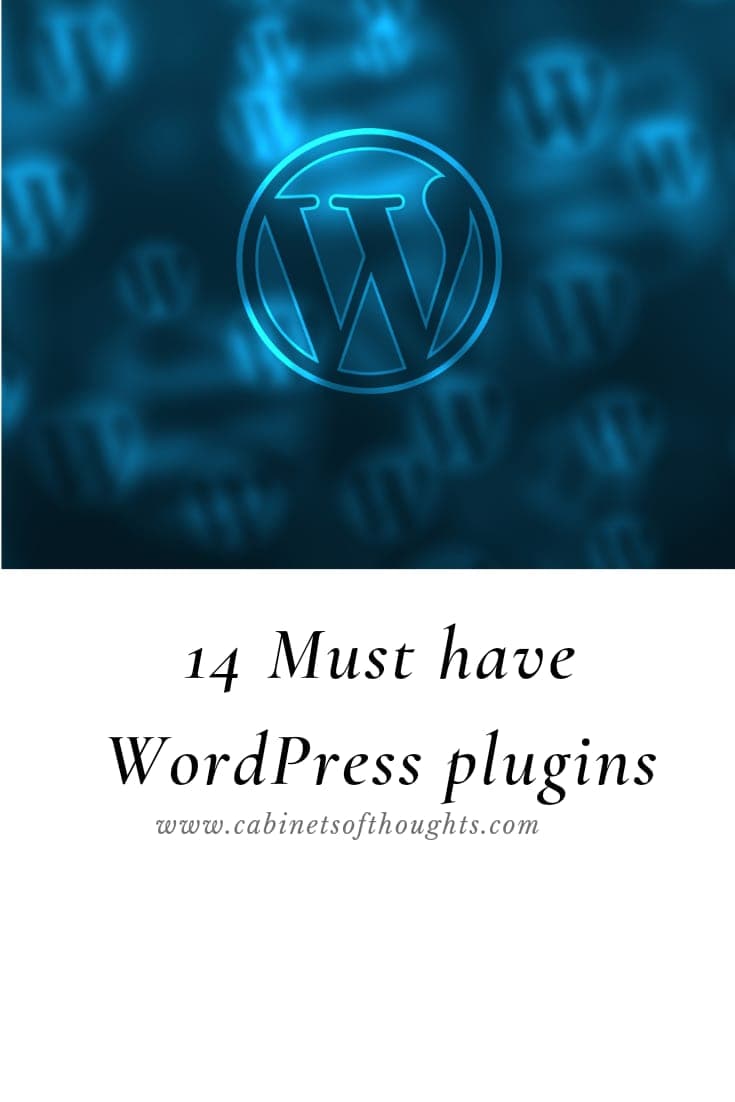
WordPress is one of the most popular website-building platforms. The reason for its popularity is its flexibility. Plugins play a major role in making WordPress a flexible platform. Plugins are written code in PHP that adds functionality to your website. With the help of the right plugins, you will take your website to the next level. There are more than 50,000 WordPress plugins. It is time-consuming to find perfect plugins for a website. But some plugins are essential for every website. After extensive research, we have picked 14 must-have WordPress plugins that every website must use. Let’s have a look.
Table of Contents
14 Must-Have WordPress Plugins
1:WP Rocket

A good website must have a fast loading speed. The best website loading speed is 2 seconds.
No one has time to sit and watch when your website opens. If your website loading speed is slow, then you are losing your potential visitors.
WP Rocket is by far WordPress’s best plugin for website speed. More than 170,000 users trust this WordPress plugin for their site’s better loading speed.
WP Rocket main benefit is, it is easy to use. You go to the plugin panel, write WP Rocket, install it, and activate it. Now enjoy a fast-speed website that both you and your users will love. Ultimately it will increase your conversion rate.
Upon activating the WP rocket plugin, your website will take advantage of its features like
2:Yoast SEO

Whether you have a business or blog, your main concern is to rank on search engines. To rank on a search engine, you must have traffic. You can generate organic traffic by optimizing your content. You need special efforts to generate organic traffic on your business and blog. So, you must have a look at
SEO looks like a nightmare. But Yoast SEO is here to solve your nightmare. Yoast SEO is considered the most popular WordPress plugin. It has more than five million active users.
Yoast SEO provides a thorough solution for SEO. To rank you on search engines, it divides its work into two parts, SEO and readability.
There is a circle indicating your performance. If it is red its means poor. If it is orange, then you need further improvement. The green color is a symbol of good SEO and readability.
In the SEO part, you will select a keyword to check your URL, title, image ALT text, and meta description. After checking this, it will check your whole page content based on your keyword.
The second part will check your readability.
Even a novice can easily understand what is SEO after using Yoast SEO plugin.
Most of the Yoast Seo plugin features are free, but you can use its premium version for additional features.

Website is all about interaction with users. Your users love to interact with you. They need a user-friendly way to connect with you.
Contact form serves as the best solution for user interaction. More than five million websites have used this user-friendly WordPress plugin.
First, install it from plugins, then drop and drag to make your desired contact form. You can also make other forms from the Contact Forum like the subscription form, payment form, and many other forms within a few minutes.
It has some exceptional features like Akismet and Captcha, making it better than the rest of the forums.
4:updraft Plus

The online world is full of sudden accidents.No one knows when something unwanted occurs to your website. So it is mandatory to have strong backup support in case something bad happens.
Updraft Plus is the most powerful WordPress plugin when it comes to backup issues.
It is efficient and functional as it has more than three million active users.
You can easily install it through the WordPress plugin directory. Just within one click, you will restore up. It gives you access to store files on dropbox and googles drive.
Its free version is good if you love basic backup support. But its paid version allows you to back up the store to Microsoft and google cloud.
5:Akismet(Anti Spam)

Who likes spam? No, one.
But the issue is the moment your website goes live. It will be a direct target of spammers. They will spam your comment section irony is most of the comments will look real. In reality, they are unsolicited commercial emails. Their hidden content is hacking or promoting any product.
In short, your website security is in danger, and you will be lost access to your real users.
Here Akismet will come to rescue you. The moment you install Akismet, it will filter out all real and spam comments. After installation, you have to use an API key. Then follow all instructions and paste them into sections where you want to avoid spam comments.
Over more than five million people are saving their life from spam comments by Akismet.
Its free version is excellent. Still, if you are serious about dealing with spammers, then go for the premium version.
6:Mail poet

Email marketing is considered the core of marketing. You can make a mailing list with mail poet, but your users can also subscribe to the newsletter.
Its key features include managing subscribers for WordPress.
Its core features cover all basic needs.
More than 300,000 users use this user-friendly WordPress plugin.
7:Wordfence security

In the online world, your website or blog is always at a security threat. It can be attacked by a hacker anytime. Your hard work will be ruined in seconds by these cyber attacks.
But workforce security WordPress plugin will take care of the security of your website. About more than four million websites are securing themselves by the wordfence security plugin.
Secure your precious website just by installing it from WordPress plugins.
Wordfence plugin includes these features
- Malware scanners
- Endpoint firewall
- 2-factor authentication
- Workforce central mange security of all your websites in one place
It has both free and premium versions. The Premium version unlocks many powerful features.
8:Woocommerce

You want to open an online store. But you are worried about starting an online store as I do not know how to code.
No worries. Wocommerce will help you in establishing an online store. Woo-commerce is the most popular e-commerce WordPress plugin. This plugin provides all features you need to design an online store.
Its flexible structure and free of cost make it the most popular e-commerce plugin.
You can access it through the WordPress plugin directory. Create your favorite layout and payment methods.
More than 5 million users trust this plugin.
The free version is amazing. However, if you want to take your online store to a top-notch level, then try the premium version.
9:Monster insights

There is no need for putting effort into a website when you cannot analyze its performance.
To track your progress, you need an analytic tool. Hands down, monster insight, are the best WordPress analytical tool. It is helping three million users to check their stats.
By installing monster insight, you will see your google analytics direct on the WordPress dashboard.
Just install the Monster insight plugin and link it with your google accounts.
Its features include all statistics of a user session. It also provides useful features like tracking downloads, Inbound and outbound links.
These are its free version features but opt for the premium version if you want to track e-commerce performance.
10:Google XML Sitemaps
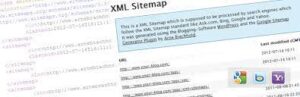
To improve your SEO, you must index your website.
You need a proper site map to index your website.
Sitemap help crawlers to find all pages and posts easily on your website.
To upscale your website ranking, only install this plugin. The cool thing about this WordPress plugin is it notifies crawlers whenever you post a new blog.
It has 2 million active users.
11:Smush

We are living in a visual era.No one likes simple plain articles. For a better ranking, you must need pictures on your website. The problem is that images take a lot of time to reload, slowing down your website speed. Due to slow speed, many users return from your website. So you need to optimize your images.
It takes a lot of time to optimize images manually.
To save time, you must use the Smush plugin.
To make your website visual friendly, install this plugin from the directory.
Smush plugin is available in both free and premium versions.
One million users are taking advantage of Smush by optimizing their web images.
12:Simple Share buttons adder

No one can deny the power of social media. You are missing huge traffic if your social media audience cannot access your web posts.
You should find a simple solution for your social media viewers by adding a simple share button adder plugin.
By using the simple share button, you can increase traffic and engagement to your blog posts.
It has icons of popular social media sites. Thus users can share your post to their favorite social media easily.
It is an efficient and functional plugin used by more than 10,000 users.
13:User registration

For the best user-friendly website, it is vital to have a registration form. Having a registration form for any purpose is the best marketing strategy.
User registration WordPress plugin is considered as best registration plugin.
You have to drag and drop to make a registration form and login form as you will install it next. Free from any coding hassle. More than 60,000 users love it for its simplicity and practicality.
All basic functions are available free, but the premium version supports more additional functions.
14:Easy Update Managers

To maintain your website performance, you must have to update plugins. If you have more than one plugin, it is hard to update them one by one. It will take a lot of time to update multiple WordPress plugins.
So, Easy Update Mangers is a hero plugin as it will update all your plugins.
Its main features are
- Within just one click, you will disable all your updates.
- Customize update settings and enable automatic update settings.
- You can check if something is updating by using logs.
It has many other useful update features.
It has more than 300,000 users installations
You can access both free and premium versions.
Conclusion
We have tried to cover all major plugins that every website needs. If you want a user-friendly and efficient website, then you must give a try to these WordPress plugins. Plugins resolve all complicated tasks of a website that need a lot of time and cost.
If we have missed any important plugin, then please let it share in the comment section.